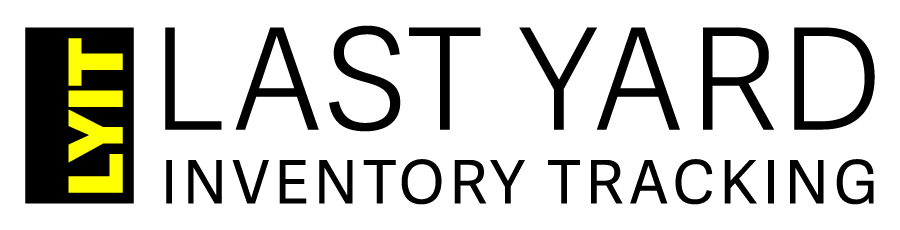Guess what? We’ve got a shiny new website - and it’s fully stocked.
This page still works – but we’ve launched something way better.
Smarter Inventory Tracking
Looking to leverage technology to improve operational efficiency and service delivery?
LYIT helps you achieve exactly that—streamlining inventory management, reducing downtime, and keeping your operations running smoothly.
It’s simple. We designed it that way.
The Fast & Easy Inventory Tracking Solution
Tired of lost parts, inaccurate stock levels, and slow retrieval times?
LYIT (Last Yard Inventory Tracking) is a powerful, QR-code-based inventory management system designed to keep your stock organised, accessible, and up to date – so your team can focus on the job, not hunting for parts.
Whether you’re a maintainer, yard worker, or parts coordinator, LYIT ensures real-time inventory tracking, easy stock adjustments, and automated reordering alerts to keep operations running smoothly, reducing downtime and increasing productivity.
- Reduce Downtime & Increase Productivity -
Why choose LYIT for Inventory Management?
- Instant Stock Tracking – Scan QR codes to log and retrieve parts in seconds.
- Eliminate Downtime – We know that when a machine is down, it’s not making you money. LYIT ensures parts are always on hand, so repairs happen without delays.
- Accurate Inventory Control – Prevent shortages with real-time stock updates.
- Automated Reordering Alerts – Get low-stock notifications before parts run out.
- Easy Access – Manage stock via a tablet terminal and the LYIT web-based platform.
- User-Friendly Interface – Designed for maintainers, yard workers, and parts coordinators.
HOW LYIT WORKS
Scan
Collect the LYIT scanner from the terminal.
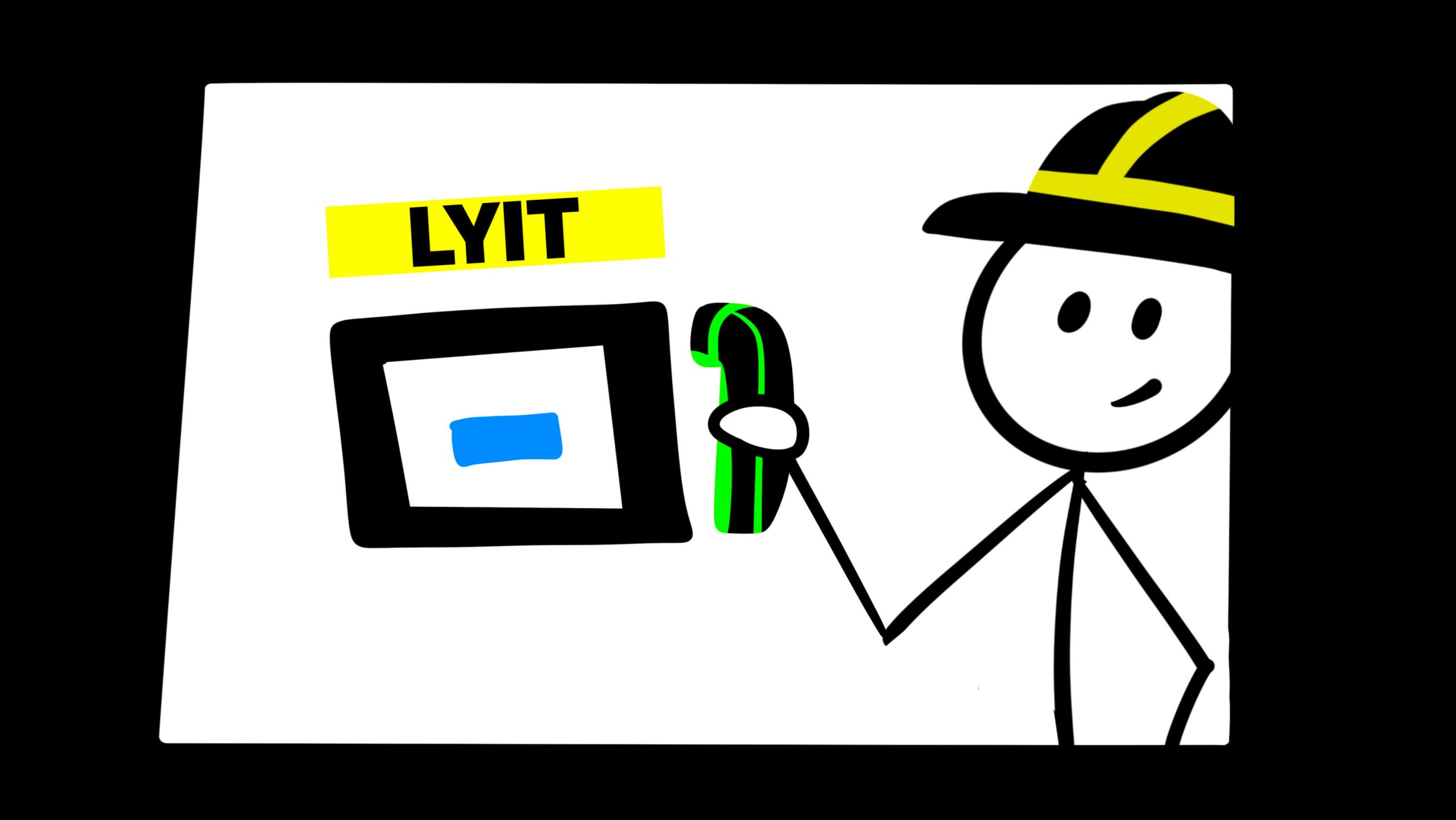
Retrieve
Go to the parts location and scan the QR Code for each item taken.
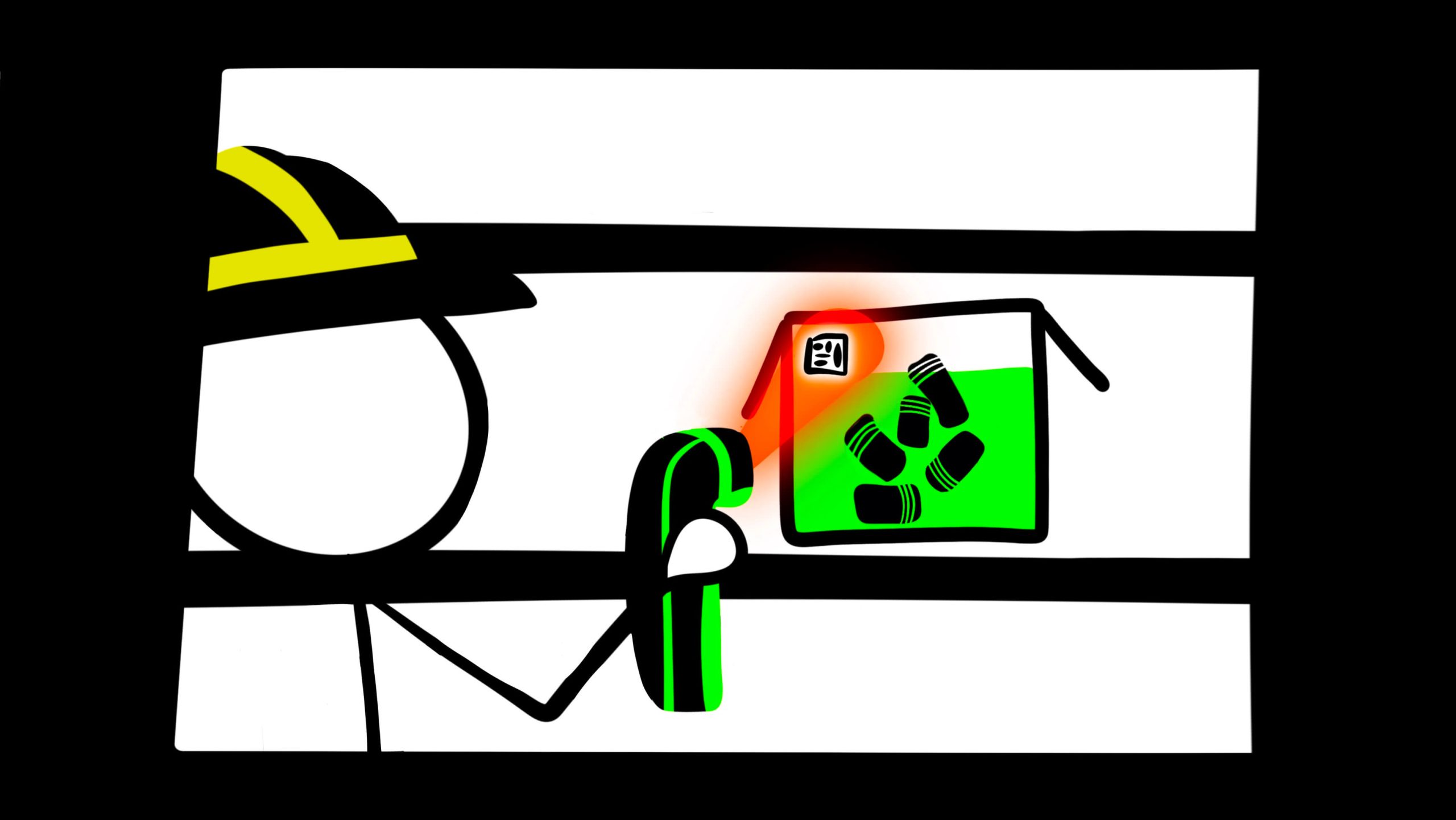
Confirm
Return scanner to the terminal, check items and confirm.

Then what?
- By scanning the parts taken, inventory stock numbers will be automatically adjusted.
- When stock reaches the pre-set “reorder limit,” LYIT instantly notifies the Parts Coordinator to restock BEFORE parts run out.

Keeping Your Inventory on Track.
Get Started with LYIT
Are you ready for the smarter, faster way to track inventory, reduce downtime, and keep operations running smoothly?
Contact
Have questions or need support? Contact LYIT Support for assistance.
Instructional Video
Learn all about LYIT in 4 minutes and 28 seconds!
Walk-through
See LYIT in action with a guided video walk-through demonstration.
Handbook
Get the full user guide for quick reference.
LYIT Label Printing Set Up & Instructions
Follow our step-by-step checklists and video guides to get started quickly and easily.
SEE MORE
Setup Video
- Set Up Your Label Maker
Follow our video to quickly set up your label maker and start printing
WATCH HERE
Setup Checklist
- Set Up check list
Download the step-by-step PDF setup checklist for easy reference.
DOWNLOAD HERE
Download the Required App
- Brother Pro Label Tool App
You’ll need this app to open and print LYIT labels.
OPEN APP STORE HERE
LYIT Label Template
- Get the LYIT Label File
Download the template on the device that you have installed the app.
DOWNLOAD HERE
Creating Labels
- Printing Single Labels
This video explains how to use the Brother P-Touch E550W label maker to print a one off label.
WATCH HERE - Printing Bulk Labels
This video explains how to use the Brother P-Touch E550W label maker to print multiple labels.
WATCH HERE
Recommended Label Maker
- Brother P-Touch E550W
The label maker used for LYIT labels.
VIEW DETAILS HERE
Created by Ferrum Engineering and Otron
© 2025 Last Yard Inventory Tracking. All Rights Reserved. Unauthorised use, reproduction, or distribution of any content on this site is prohibited without prior written permission